Submitting FMARs on eCuse
As you know, Forest Management Activity Reports are due by February 1st , 2021 on UVA forestland parcels where activity was implemented in 2020. I want to remind folks that FMARs can now be submitted on eCuse by both landowners and consulting foresters. Submission online is an option, not a requirement. Some of the major benefits for filing FMARs online are that you and the landowner have records of submissions and you can see a queue of where FMARs are in the submission process. There is no fee for submitting an FMAR online.
The data that must be entered for the FMAR online parallels the data entered on the hardcopy form. The instructions for the hardcopy form apply to the fields in the online form as well. However, the steps for entering online require a few special steps.
To submit an FMAR on eCuse you will need a consultant account if you don’t have one already. If you don’t have one, create an account here. A basic startup guide is here.
- To develop an FMAR on eCuse, you will need to associate a parcel with your account. Once logged in to the site it is pretty intuitive, however, to link to a parcel you will need the Owner ID and SPAN.
The Owner ID (OID) is a unique identifier for each landownership. The OID is printed on the correspondence sent to each landowner from PVR. If you do not have the OID you may request it by sending me an email with an excel spreadsheet in the following format. By structuring the spreadsheet in this specific way (no dashes in the SPAN), I will be able to quickly respond and fill out the blank OID column for you.
|
SPAN
|
OID
|
Last Name
|
Town
|
|
12345678910
|
(leave blank)
|
Smith
|
Smithsburg
|
|
23456789101
|
(leave blank)
|
Spencer
|
Spencerville
|
2. Once a parcel is connected to your account, you will be able to begin the form.
3. Fill out the information for each landowner.
4. When filling out the landowner information, you will need a unique email for each landowner. Just like the application process on eCuse, the unique email enables secure signing by each landowner as required for UVA forms. I understand that for some landowners without an email, this can present a barrier to submitting FMARs through eCuse.
5. The directions on the eCuse platform will walk you through the process. Once familiar with the process, each form can be filled in a couple of minutes.
I hope that some of you will try out the process. If you do, let me know what works and what doesn’t. I want to develop a more complete set of guidance for the process including an instructional video, and there will be opportunities to improve the process in the coming year.
Please be in touch if you have any questions. Contact Keith Thompson here.